Create your own Nail on iPhone!
Authentication of Twitter account



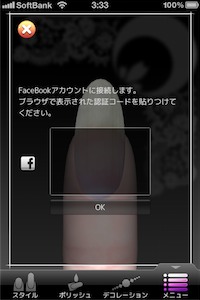

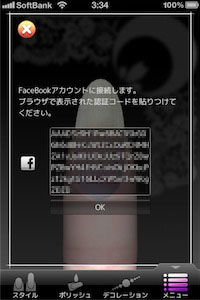

You need to authenticate Facebook account for the first time only.
As with Twitter, your password will never be saved in NailCanvas, and you can invoke the authentication from Facebook web at any time.
Tap [Share on Facebook] from the Menu screen, safari automatically starts up, then log into Facebook.
After logging-in, an authentication code will appear.
Tap the code, [Select All] and [Copy].
Double click Home button to go back to NailCanvas screen.
Tap the text area in the center of the screen and paste the code.
Then tap [OK] to complete authentication procedure.
After the authentication, screenshot and the yet another text area will appear.
To use a different account, tap [Re-authentication] at the bottom of the dialog window.
The current account information will be discarded.
As with Twitter, your password will never be saved in NailCanvas, and you can invoke the authentication from Facebook web at any time.
Tap [Share on Facebook] from the Menu screen, safari automatically starts up, then log into Facebook.
After logging-in, an authentication code will appear.
Tap the code, [Select All] and [Copy].
Double click Home button to go back to NailCanvas screen.
Tap the text area in the center of the screen and paste the code.
Then tap [OK] to complete authentication procedure.
After the authentication, screenshot and the yet another text area will appear.
To use a different account, tap [Re-authentication] at the bottom of the dialog window.
The current account information will be discarded.
 NailCanvas
NailCanvas